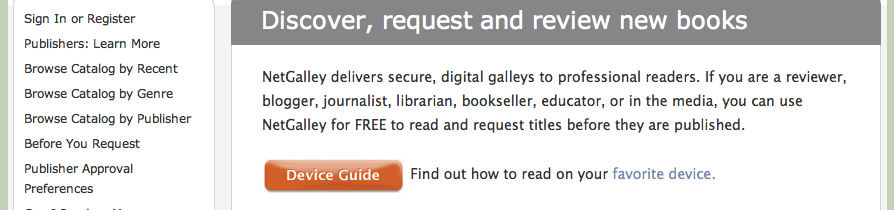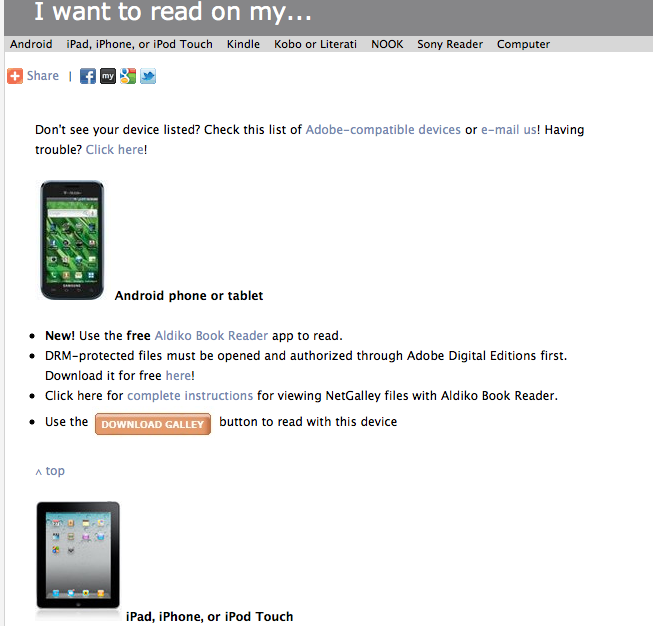“NetGalley delivers secure, digital galleys to professional readers. If you are a reviewer, blogger, journalist, librarian, bookseller, educator, or in the media, you can use NetGalley for FREE to read and request titles before they are published.” (Description taken from the NetGalley site.) It is an avenue in which publishers can give professional readers (yes, this means you book bloggers) digital copies of galleys. But did you know that NetGalley has expanded the ways in which you can read the galleys you are sent? Those of you who have wished for more options… you’re fairy godmother (aka NetGalley) has granted your wish. If you visit NetGalley’s home page, you will immediately see what is pictured below. Read on to see what you will find when you click the “Device Guide” button on their site.
You can now download and read galleys on:
Android phones or tablets Apple phones, tablets, and MP3 players Kindles Kobos Nooks (both regular and color) Sony Readers Computers
Though some of these options are old news and you’ve been reading them on them for a long time, there are certainly new options of which reviewers can be/should be taking advantage. The NetGalley site has created a page devoted to giving clear instructions on how to download a galley to each of the electronic devices listed above. Under the picture for each device, NetGalley has listed instruction (complete with links, so you don’t have to navigate the site on your own) to show you how to easily download books. The page looks like this…
As you can see, you can either scroll down the page to see all of the options and instructions, or you can click the specific device of interest on the menu bar at the top of the page. Honestly, I’m not sure they could have made this any more easy or user friendly. Kuddos to NetGalley.* With Android and Apple products, one extra step is required – to download one of the free apps, for which NetGalley has already done the work and set up links in the instructions list, that allows you to read the book (assuming you’ve already got an Adobe Digital Editions setup on your computer, which most NetGalley users do — and if you don’t, there are easy instructions for that as well!). *I am in no way affiliated with NetGalley other than being a user. I just get ridiculously excited about things that make my world easier as you already know from my obsession with GoodReads, the OverDrive app, and the four bookish apps that I had to have immediately.